
Get Started In 2 Quick Steps
Step 1: Download The Avatar App
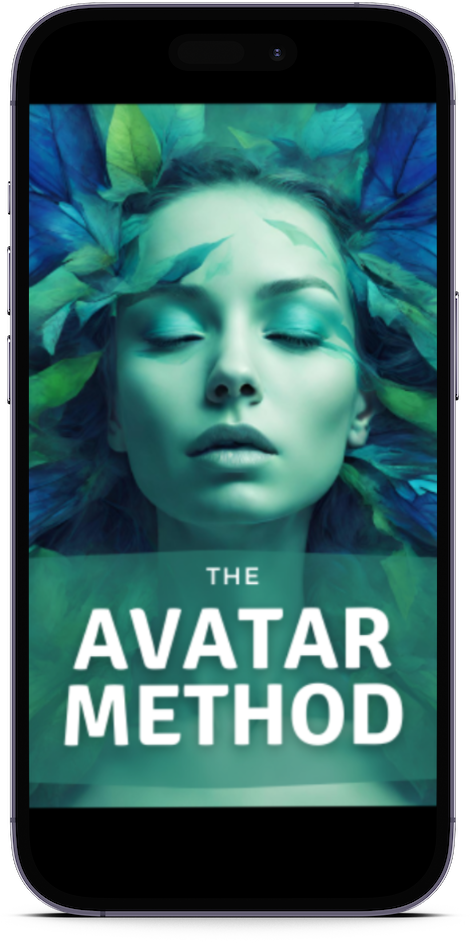
1. Download
"Nudge For Clients"
Go to Apple App Store or Google Play and search "nudge for clients".
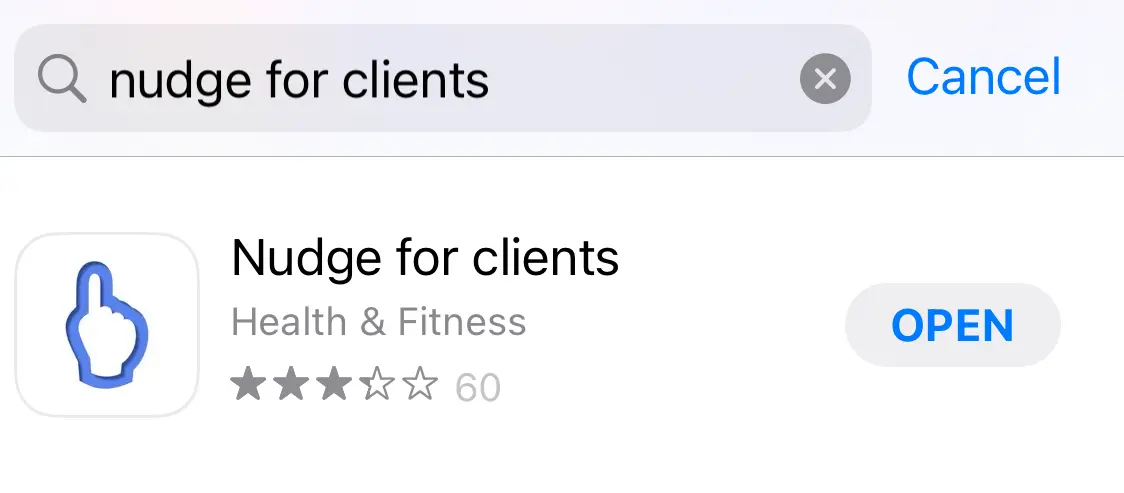
2. Open App
& Click "I'm New"
Open the "Nudge for Clients" App on your phone and click "I'm new".
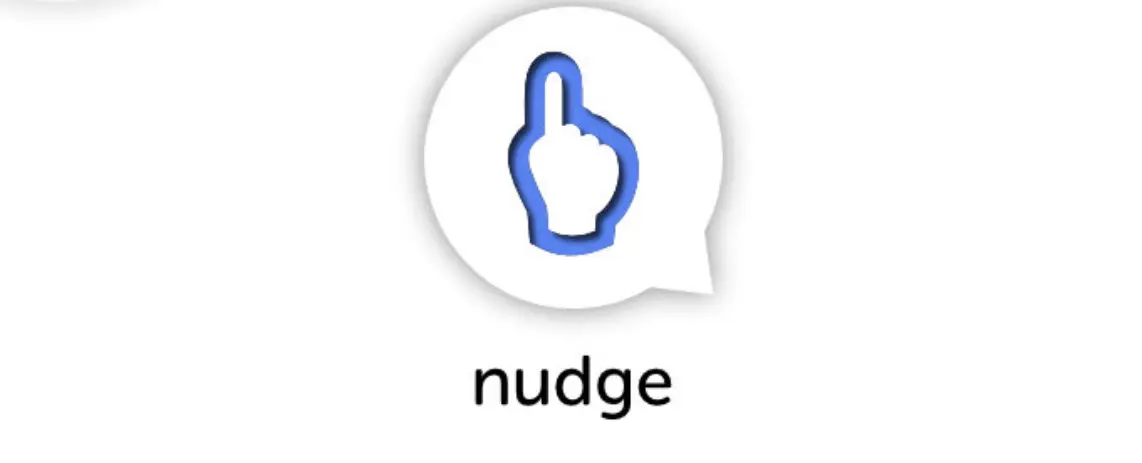
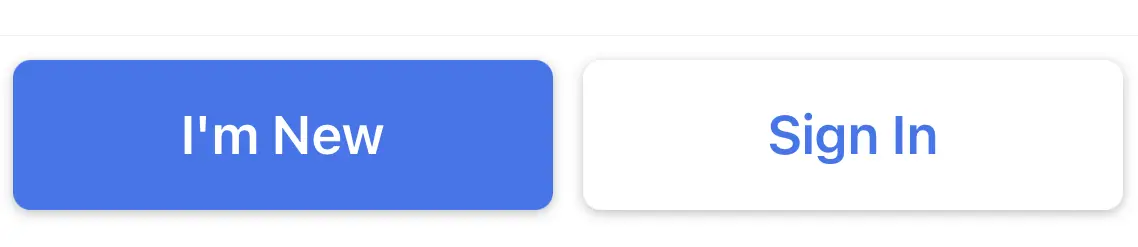
3. Enter Invite Id:
avatar
Enter avatar (all lowercase, no spaces) and click "continue"
Step 2: Access The Membership Site

1. Check your email inbox
Go to the inbox of the e-mail address you used to sign up. You may have to check your spam or promo folder.
2. Open your email
Find the email I just sent you. It'll be from Jim Katsoulis and will contain your login information.
3. Click the link
The members area will open when you enter your login info and password.